Since the introduction of the Google My Company Page (henceforth GMB), this functionality has been used by companies mainly for fairly standard and general information. You might recognise this, that you quickly put some opening hours, your location and contact details in your profile, but otherwise neglect it a bit. Earlier, we wrote a blog about why Google My Business is important, but what businesses don’t often know is that the business page offers many more possibilities. Namely in the form of local visibility in Google. But only if you fill your profile with relevant information in the right way. In this blog, we will teach you 8 smart hacks that you can apply immediately for your business, to take immediate steps to become more visible in Google!
But first: measuring local visibility
Before we tell you about the hacks and you get started right away, we want to show you how to measure the impact of these GMB optimisations. Because, of course, you want to know whether your actions have had an effect. We use the tool LocalFalcon. Within this tool, you can see the local visibility around a business location on specific search terms. It looks something like this:
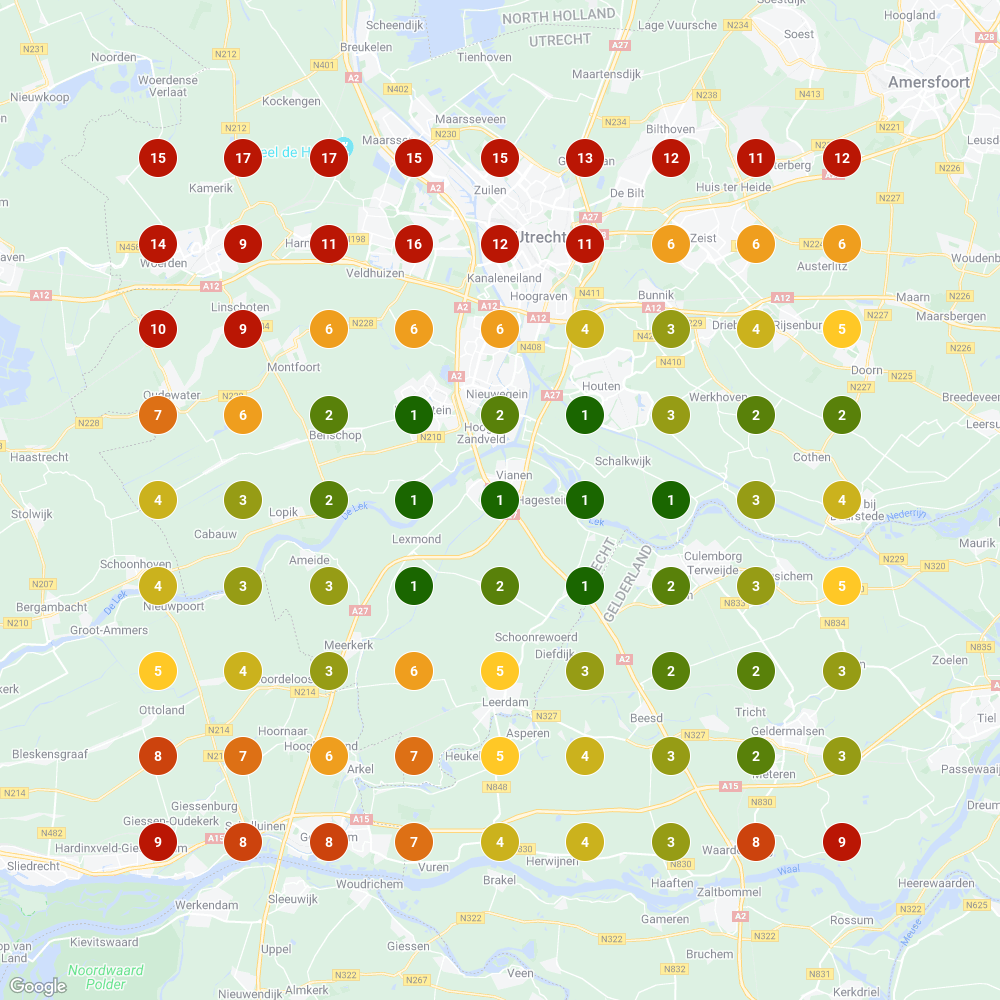
Before you get started with our hacks yourself, we recommend doing a scan via this tool, and doing it again afterwards so you can see the effects! Please note that if you use the free version you can have limited scans, so keep an eye on that.
Now on to the hacks!
Make sure you have a good title including keyword and possibly place name
The first tip is to include your most important search term in your title, possibly with place name. As you can see below, we have our brand name in the title, combined with ‘Online Marketing Agency in Amsterdam’.
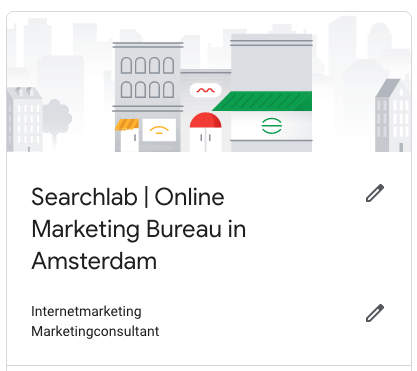
Add the right categories
Besides a good title, it is important to select the right categories. In the image above, you can see that we choose internet marketing and marketing consultant. Note that these cannot be defined by yourself but you choose from options provided by Google. We recommend adding all relevant categories!
Add appropriate service areas
An important hack is to add the right service areas. With our company, we help national and international clients, but to create better local visibility, you want to add all the neighbourhoods in your area.
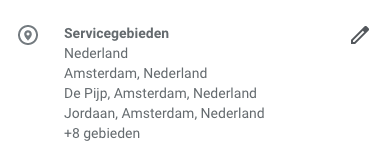
Add your website, including appointment link
Obviously, you want to make sure your website is incorporated into your profile, including the appointment link.
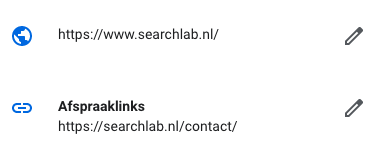
Add the appropriate services/products, including description!
An important part is services/products. In our case, we provide services, so we add those to our profile. For example, ‘SEO’ and ‘Google Ads’. What is then often forgotten is adding a description. Always try to add a few sentences with relevant information here!
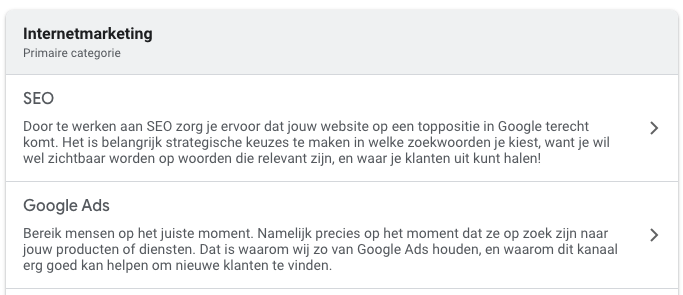
6: Add a detailed description
You want to add as much detail as possible to the description. In doing so, it is important to start with your brand name and the focus word. In our case, we mention our company and ‘online marketing agency’ directly in the first sentence. Try to use all the characters!
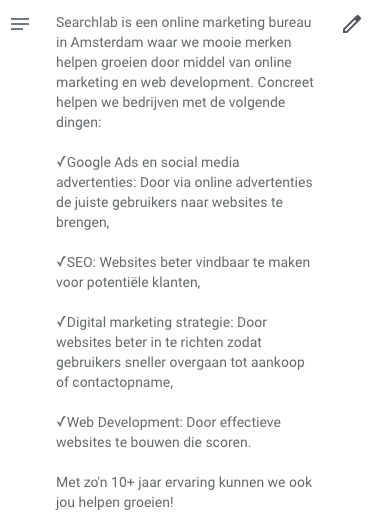
7: Write posts and link them together
This is a hack that 9 times out of 10 is not used at all. For more local visibility, it is important to write posts in your GMB account. Where you also want to link the different posts together by simply placing a link from one post into another. It’s also good to always link to your website or Facebook/Instagram page.

8: Create a free Google website
The last hack is also one that is not widely used: setting up the free website option within GMB. Make sure you create one, incorporating important keywords into the content. In the text, place links to your actual website, and write information about your business location!
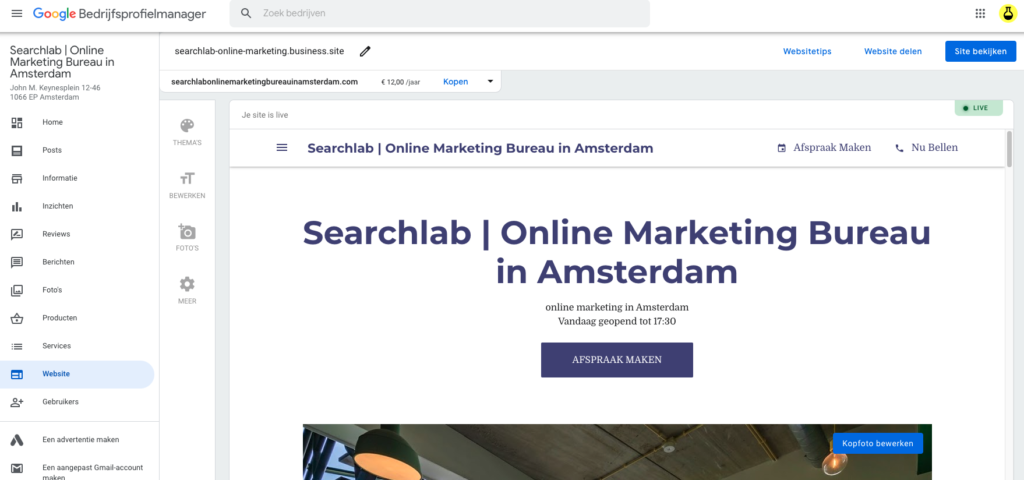
Get started!
Now that you’ve read the 8 hacks, you can get started. As you have seen they are relatively simple and quick fixes, so take advantage of them! And don’t forget: do another LocalFalcon scan after optimising. Bet you’ll start seeing more green dots than before.
Hopefully you’ve learnt some new things! Should you need help, feel free to send us a message.



